The reason why I’m telling you that if you block ads for a specific website/blog that might providing free valuable services. You should know that their income mostly based on these online advertisements. So, my suggestion is if you visit websites / blogs to learn something it’s better to keep the ads unblock and that’s appreciable.
 As you’re trying to block online ads, I am supposing that this may be the moment when you’re trying to watch cricket matches from free live streams or something else. OK let’s go through how you can block online advertisements. Since Google Chrome is popular browser among people online more than any other browsers because of it’s speed. That’s why this make me to write a guide for Google Chrome users first . Let’s follow the step-by-step guide:
As you’re trying to block online ads, I am supposing that this may be the moment when you’re trying to watch cricket matches from free live streams or something else. OK let’s go through how you can block online advertisements. Since Google Chrome is popular browser among people online more than any other browsers because of it’s speed. That’s why this make me to write a guide for Google Chrome users first . Let’s follow the step-by-step guide:STEP ONE: OPEN GOOGLE CHROME STORE WEBSITE
I am assuming that you’ve installed and open the Google chrome window on your computer. Now point your cursor to Address-bar or simply press ‘F6’ this will take you address-bar and Type ‘www.Google.com’.
Type the keyword “Google chrome store” this will help to take you to Google Chrome store website

STEP TWO: SEARCH FOR AD BLOCK PLUGIN
You’re at Google Chrome Store website now, to find the ad blocker you’ve to type “Adblock plus” in search box at top left corner of the website and hit ‘Enter’ key.
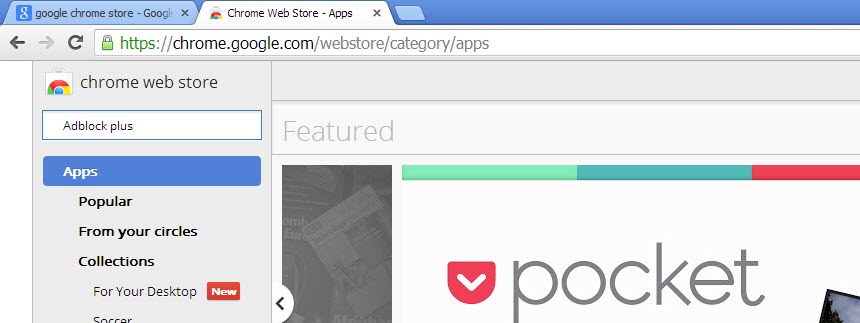
STEP THREE: INSTALL THE GOOGLE CHROME PLUGIN
After the search it will list lots of Ad blocker plugins for you, however in my experience I have found ‘Ablock plus’ one of the most useful plugin for blocking ads online. It blocks all type of ads even block flash ads as well. You can try other chrome plugins as you like but I recommend you to use Adblock Plus plugin. Click ‘Free’ button to install.

STEP FOUR: BROWSING WEBSITES TO SEE IT’S WORKING
After successful installation of ‘Adblock Plus’ plugins you’ll see a window appearing with message “Adblock Plus has been installed”. It means that Plugins has installed and activated on Google Chrome browser. I usually test whether ad-blocking function is activated or not I use Free Live Stream websites because these come with too much advertisements. I just took of a screenshot of before and after installation of ‘Adblock plus’ plugin.
Live Stream Website before Installation of Ad blocker and advertisements spotted with yellow outlines

After Installation & Activation of “Adblock Plus” chrome plugin

You can see that ‘Adblock Plus’ is working perfectly on Google Chrome. Now let’s enjoy getting experience of using internet free from any advertisements. You can unblock ads for specific website by clicking on the red icon of ‘Adblock Plus’ appear on the right of address-bar and uncheck ‘Enabled for this site.

And again at last, please don’t forget that online advertisement are the main source of income for most of the free websites, blocking ads could harm their earnings, may lead to shutdown their website if everyone is using these plugins. So, whenever possible unblock the ads to keep them providing valuable free services.
Like the Post? Share with your Friends:-









0 comments:
POST A COMMENT